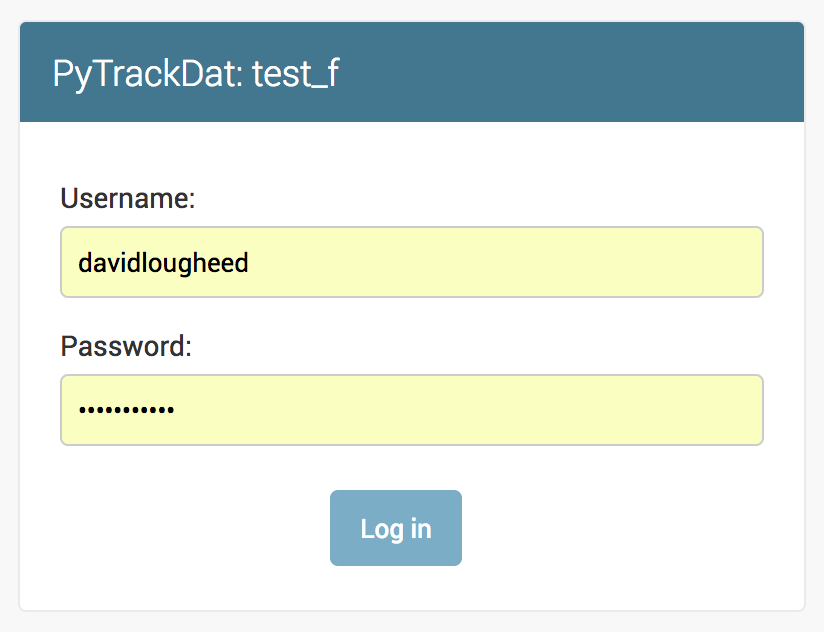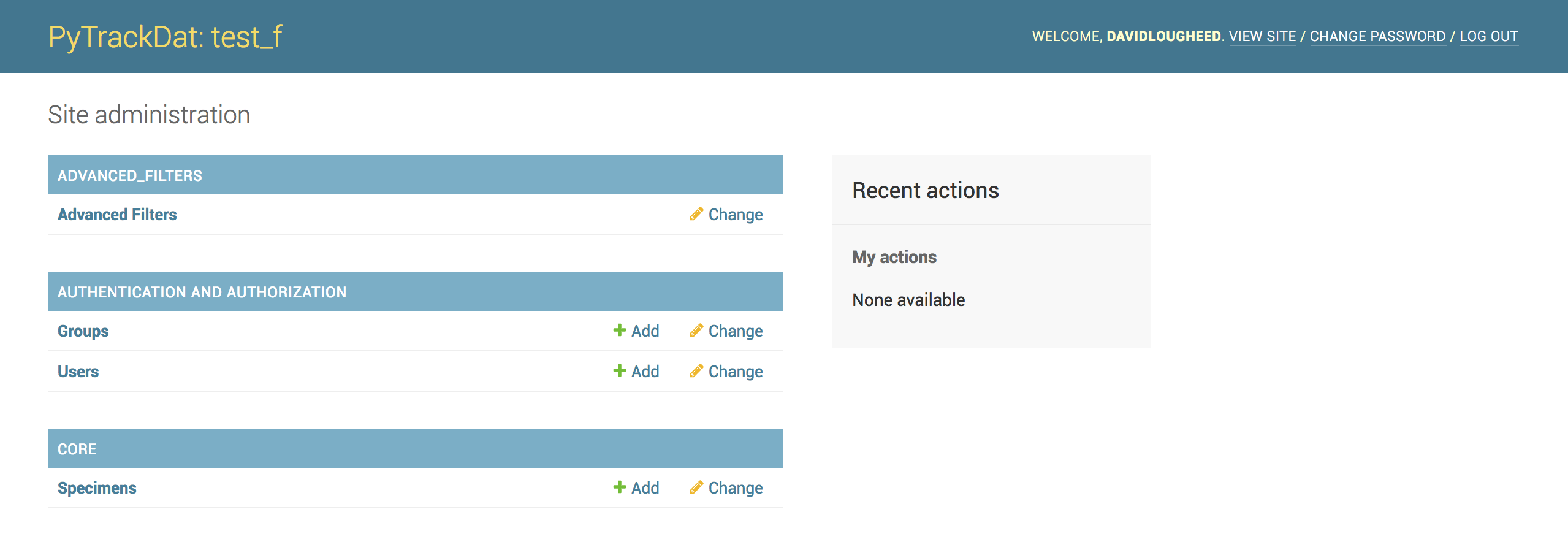Introduction¶
PyTrackDat databases are built on top of the Django framework, and specifically the built-in Django administration system.
When a PyTrackDat database is running, it should be accessible via the
configured URL (in the case of production builds) or the URL localhost
during local testing.
When this URL is first accessed, a log in page will appear:
Enter the administrative credentials you provided to the ptd-generate
script to access the main dashboard:
This dashboard provides access to all tables in the database via a web interface. Filtering, importing, and exporting options are also provided for each table.